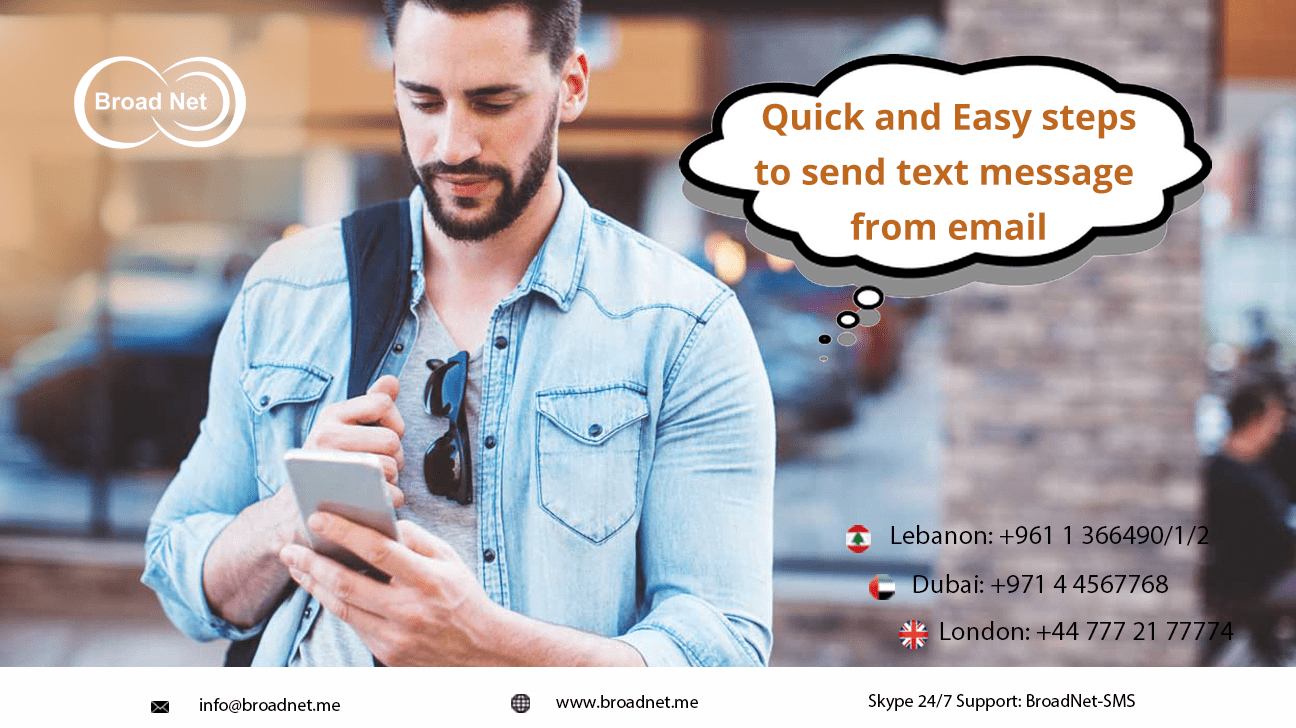This is perhaps the easiest and simplest thing you get to read today, but sometimes the most basic things in life needs to be introduced for some who do not necessarily have access to the basic facilities.
To send a text message from email, what you need are the following things
- A computer with internet access
- Valid email address
- Recipient’s cell number
- Recipient’s carrier with email address
Let us detail you with the step by step procedure of sending a text message from email
Learn your cell phone carrier – To send a text message from your email, you need to know the carrier for your cell phone provider. For example; for the carrier AT&T, it should be number@txtatt.net; replace the word number with the area code and the recipient’s cell phone number. Internet service provider such as Yahoo has a feature of deliver text message like n email text. To start out the text message, you can use the drop down box by pressing the new button and ick the text that reads mobile text. You cannot see a small box where you can enter contact’s cell number, compose your message and then press send to send the message.
Compose a message – When you learn the carrier email address, open a new message box and n the TO box, type the recipient’s email domain and then type the subject and write the message
Press send – After composing a message, press the Send button. The recipient should receive the text message using your email address.
Looking for list of carriers to send text via an email?
Here are some suggestions of address
- T-mobile: number@tmomail.net
- Suncom: number@tms.suncom.com
- Sprint: number@messaging.sprintpcs.com
- Verizon: number@vtext.com
- AT&T: number@txt.att.net
To learn more about how to send text message from email, you can click on the website of BroadNet Technologies